backlog of updates: intro to photography
So many photos. This is the class where I got to learn to use a big girl camera. I’ll just throw up some highlights.
Project 1: Getting to know the camera
Color contrast: Starte developing that eye; frame pictures with complementary color contrast.
Aperture variation: photograph the same scene and adjust the aperture setting vary the amount of light let in during the exposure.
Project 2: Shutter Speed Variation
Frozen Gesture: capture an action mid gesture
Blurred Action: capture motion over time
Panned Action: move with the action
Light Painting: find a room that can be totally dark and set camera to the longest exposure possible. Use lights to paint in the dark and illuminate isolated objects.
Project 3: Depth of Field
I’m not going to include many of these photos because it is mostly a close up on someones face to manually adjust focus to tip of the nose, eyes, ears, just behind head, 10 ft away, 25 ft away. While he was awesome about helping me, I’m not sure he wants his face plastered online…
Visual Closure (aka the tree looks like its growing from the disc):
Project 4: Focal Length Variation
Project 5 was a written and sketched assignment to analyze the lighting in advertisements.
Project 6: Lighting
Photograph different kinds of studio lighting (point, diffuse, backlit, transillumination) then find examples, as close as possible, in real world settings. See the PDF… Project6
Project 7: Personal Project
I saw the light painting work of Darius Twin which made me want to try making a gif using light painting and stop motion animation. It was quite an adventure. I must credit my lovely assistant, cousin Lady Kyle. She gave time and space and resources and hands and MacGyver-like troubleshooting. I LOVE YOU, CEE DUBS! We had to capture the smoke at a much faster shutter speed to get movement and definition so I had to layer that in later using adjustment layers in After Effects.It was pretty fun.











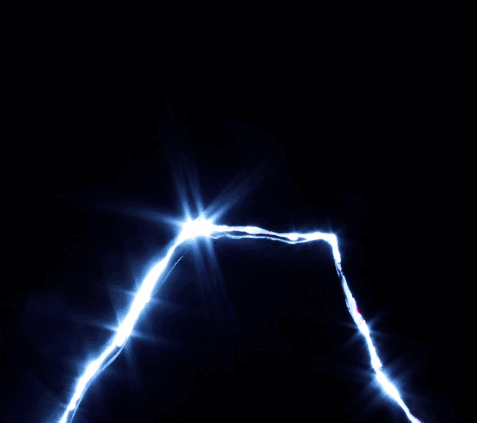



Leave a comment